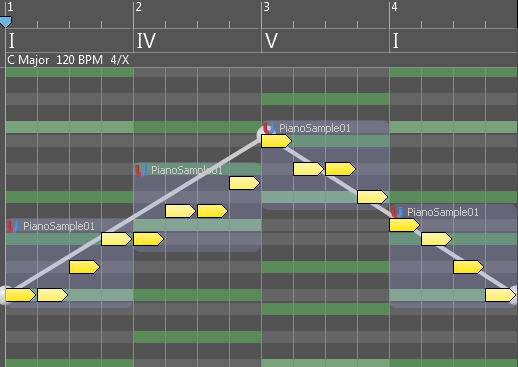The small magnet icon at the top left corner of each phrase can help you to automatically transpose the phrase relative to the previous phrase or an envelope. You cannot move a phrase when the magnet is active. When several phrases are connected, you can move the first phrase and all other phrases will follow it.
The magnet has three states:
 disabled, you can freely move the phrase around
disabled, you can freely move the phrase around
 it may point to the previous phrase which means the phrase will be adjusted to the previous phrase
it may point to the previous phrase which means the phrase will be adjusted to the previous phrase
 it may point upwards which make the phrase follow the phrase envelope.
it may point upwards which make the phrase follow the phrase envelope.
Right clicking on the magnet will offer 5 ways of automatically transposing phrases:
1:  Minimize Note Distance
Minimize Note Distance
The phrase is transposed so that the distance between the first note of the phrase and last note of the previous phrase is minimized. This works best for monophonic phrases when there is exactly one 'first' note and one 'last' note.
2:  Approach Average Note Height
Approach Average Note Height
The phrase is transposed so that the distance between the the average of the lowest and highest notes is minimized. This works well for both monophonic and polyphonic phrases.
3:  Highest Note Follows Envelope
Highest Note Follows Envelope
The phrases are transposed so that the highest note is not lower than the envelope
The envelope is evaluated at the phrase starting position:
4:  Average Note Height Follows Envelope
Average Note Height Follows Envelope
The phrases are transposed so that the average of the highest and lowest note is on the envelope:
The shorter the phrases are the smoother they will follow the envelope. Here we created a very simple phrase lasting for 2 beats that consists of only scale notes (set the Note Mapping option to "Scale Notes [+semitones]"):
5:  Each Note Follows The Envelope Within Key
Each Note Follows The Envelope Within Key
Notes are transposed independently to the nearest scale step on the envelope:
 disabled, you can freely move the phrase around
disabled, you can freely move the phrase around it may point to the previous phrase which means the phrase will be adjusted to the previous phrase
it may point to the previous phrase which means the phrase will be adjusted to the previous phrase it may point upwards which make the phrase follow the phrase envelope.
it may point upwards which make the phrase follow the phrase envelope.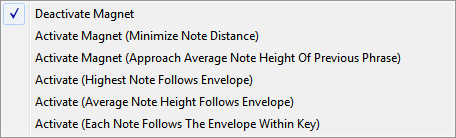
 Minimize Note Distance
Minimize Note Distance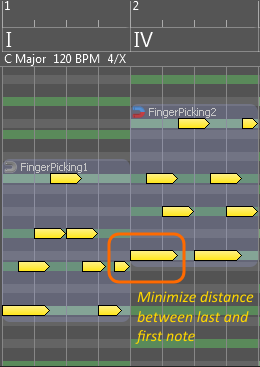
 Approach Average Note Height
Approach Average Note Height
 Highest Note Follows Envelope
Highest Note Follows Envelope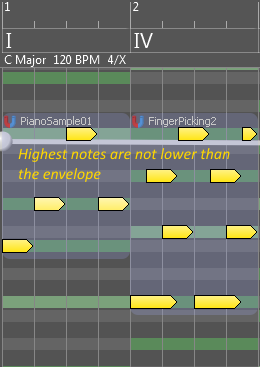
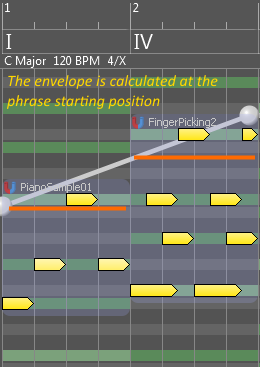
 Average Note Height Follows Envelope
Average Note Height Follows Envelope
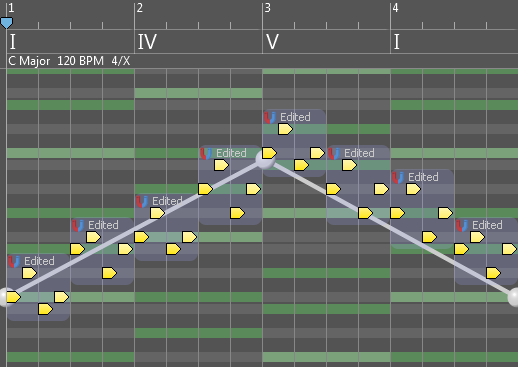
 Each Note Follows The Envelope Within Key
Each Note Follows The Envelope Within Key